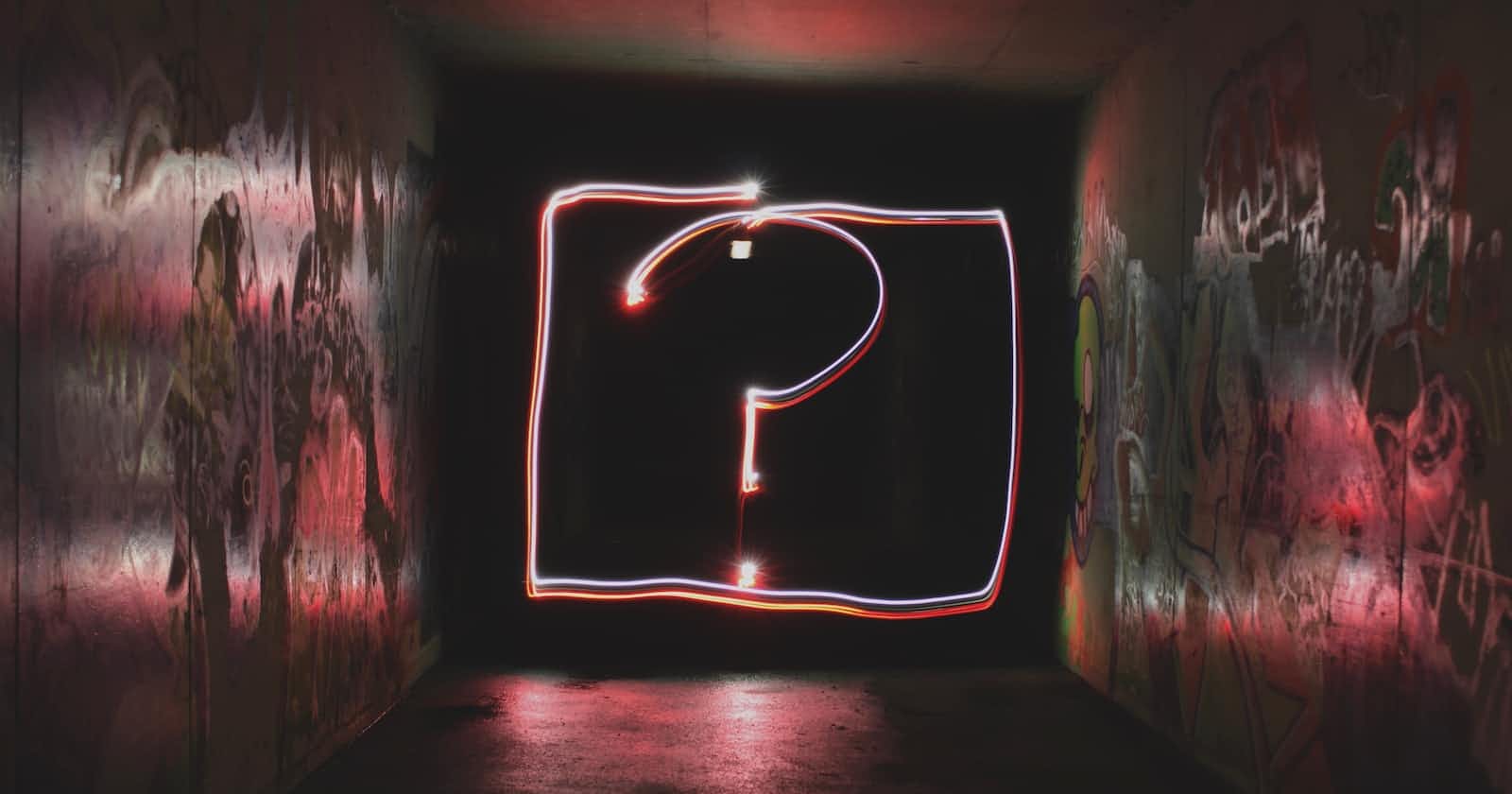Photo by Emily Morter on Unsplash
Frequently Asked Questions About Using gRPC
Frequently Asked Questions About Using gRPC and WebSockets in the Cosmos ecosystem.
This is the last article in the series, where I write about gRPC and WebSockets in the Cosmos Ecosystem.
How to use gRPC and Websocket in Cosmos Ecosystem
How the Client-Node interaction works in Cosmos Ecosystem
Here are three frequently asked questions about using gRPC and WebSockets in the Cosmos ecosystem:
- What are the benefits of using gRPC and WebSockets in the Cosmos ecosystem? Using gRPC and WebSockets in the Cosmos ecosystem can provide a number of benefits, such as:
- Efficient and low-latency communication between different components and services within a DApp or distributed ledger.
The ability to maintain persistent, bidirectional connections for real-time communication.
Support for advanced features, such as load balancing, health checking, and cancellation and timeouts.
The ability to use multiple programming languages and data serialization mechanisms.
- What are the differences between gRPC and WebSockets in the Cosmos ecosystem? The main differences between gRPC and WebSockets in the Cosmos ecosystem are:
gRPC is generally better suited for scenarios where high-performance and low-latency communication is required, such as in microservices architectures or real-time financial applications.
WebSockets are better suited for scenarios where the ability to maintain a persistent connection is more important, such as in chat applications or real-time collaborative editing tools.
gRPC uses Protocol Buffers as the underlying data serialization mechanism, while WebSockets use message-based communication.
- How can I get started with using gRPC and WebSockets in the Cosmos ecosystem? To get started with using gRPC and WebSockets in the Cosmos ecosystem, you can follow these steps:
Install the required packages, such as the gRPC package and the @cosmoshub/cosmos-client package for JavaScript.
Import the required classes and create an instance of the CosmosClient class.
Use the CosmosClient instance to query the gRPC nodes and send transactions on the Cosmos Hub.
Test and debug your code to ensure that it is working properly.
Deploy your code and integrate it with your DApp or distributed
ledger.