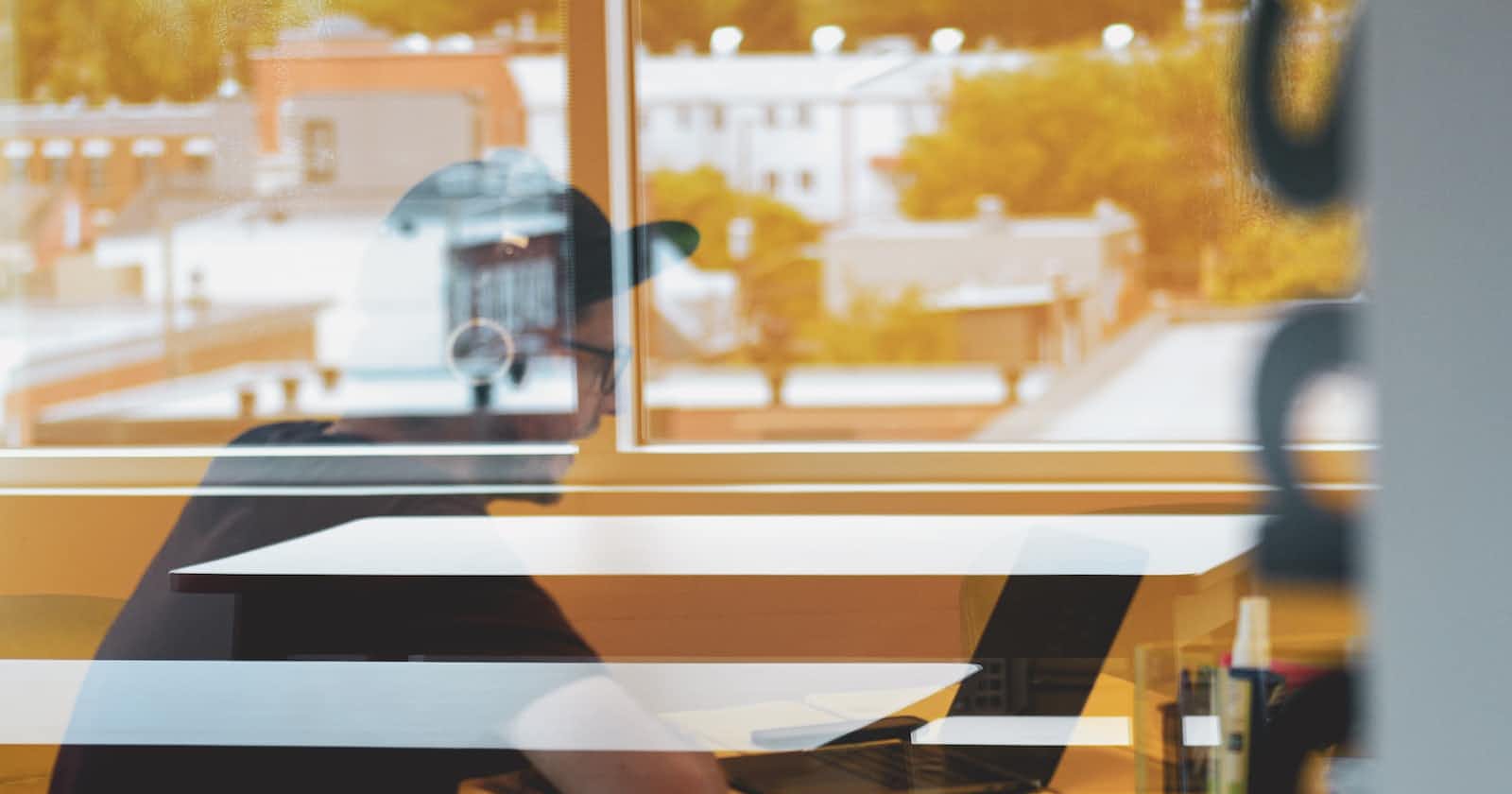How the Client-Node interaction works
How the Client-Node interaction works on Cosmos Ecosystem
Below are the links to the articles in this series.
How to use gRPC and Websocket in Cosmos Ecosystem
In a system that uses gRPC, the client and the server communicate with each other by sending messages in a specific format, known as Protocol Buffers. Protocol Buffers are a language- and platform-neutral way of serializing structured data, and they are used by gRPC to encode the messages that are sent between the client and the server.
When a client wants to send a request to the server, it constructs a Protocol Buffer message that contains the request data, such as the method name and any parameters. The client then sends this message to the server using the gRPC protocol. The server receives the message, decodes it using Protocol Buffers, and processes the request.
If the request requires a response, the server constructs a Protocol Buffer message that contains the response data, such as the return value or any error information. The server then sends this message back to the client using the gRPC protocol. The client receives the message, decodes it using Protocol Buffers, and processes the response.
Overall, this process of sending a request and receiving a response using gRPC involves the construction of Protocol Buffer messages by the client and the server, the transmission of the messages over the network using the gRPC protocol, and the decoding of the messages by the client and the server using Protocol Buffers.
How to connect RPC Nodes and Query them and send transactions on Cosmos Hub using the Javascript SDK
To connect to gRPC nodes and query them or send transactions on the Cosmos Hub using the JavaScript SDK, you can use the gRPC package, which provides a low-level gRPC client for Node.js.
First, you would need to install the grpc package and the @cosmoshub/cosmos-client package, which provides an interface for interacting with the Cosmos Hub using the gRPC protocol. You can do this using the following commands:
npm install grpc
npm install @cosmoshub/cosmos-client
Next, you would need to import the grpc package and the CosmosClient class from the @cosmoshub/cosmos-client package, and create an instance of the CosmosClient class. This can be done using the following code:
const grpc = require('grpc');
const { CosmosClient } =
require('@cosmoshub/cosmos-client');
const cosmosClient = new CosmosClient('localhost:26657');
Once you have an instance of the CosmosClient class, you can use it to query the gRPC nodes and send transactions on the Cosmos Hub. For example, you can use the query method to query the blockchain state, and the sendTransaction method to send a transaction to the network.
Here is an example of how you could use the CosmosClient class to query the blockchain state and get the current validator set:
const response = await cosmosClient.query('/validators', {
height: 'latest',
});
const validators = response.validators;
And here is an example of how you could use the CosmosClient class to send a transaction to the network:
// Transaction details... const tx = new Transaction(
{
sender: 'cosmos1...',
recipient: 'cosmos1...',
amount: [{ denom: 'uatom', amount: '1000' }]
},
{
chainId: 'cosmoshub-3',
gas: 200000,
memo: 'some memo'
} )
};
const result = await cosmosClient.sendTransaction(tx);
Overall, using the gRPC package and the @cosmoshub/cosmos-client package, you can easily connect to gRPC nodes and query them or send transactions on the Cosmos Hub from JavaScript.
The next series will be the last article in the series, where we will discuss some frequently asked questions about using gRPC and WebSockets in the Cosmos ecosystem.
Wagmi